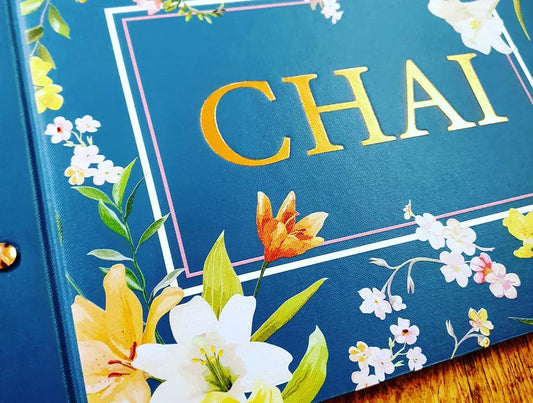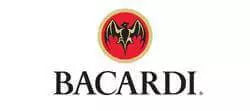Wondering how you can set up a state of the art digital menu board and modernize your restaurant? You’ve come to the right place! Give this article a complete read to get the complete guide for setting up your Digital Menu Board. Restaurants nowadays have evolved from menus printed on paper because they were becoming too expensive when edited as with every change they needed to be reprinted.
Some restaurants also use dynamic character boards where you can create your own menu boards with letters and numbers. Nowadays restaurants harness the potential of modern technology to display menu items which is known as the ‘Digital Menu Board’. Not only does it save costs on reprinting, it also saves tons of hassle and time.
With Digital Menu Boards you are not answerable for missing menu items printed on your menu. You can simply remove it from the digital menu and no one will be demanding that item. Have you increased your prices or given a discount? Simply change your menu slides. You can easily highlight your best menu items. Digital Menu Boards are worth spending money on and they will surely offer some exceptional benefits and give a boost to your restaurant business.
Digital Menu Board Tool
Anyone can create a digital menu board. Best thing about that is that you do not need any expensive software licenses to create your digital menu. You do not have to be an Adobe expert to do this. This can simply be done using the PowerPoint tool.
This is a great tool for creating menu boards and pricing lists. You can design your slide however you like. Enter the picture, your catchy titles or any other attractive elements you want from PowerPoint elements and you can easily create your own attractive menu board just like that.
Marketing and Automation
Digital Menu Boards also offer the exciting feature of integrating into your sales software for instant price changes. By using a digital display, you can also market certain add-ons to each purchase creatively. ‘Get an upsize Meal for just 3$’ is just another example of the limitless marketing opportunities that this menu board brings to restaurants.
Certain important information can also be displayed on these boards, such as calorie counts and ingredients for customers with allergies. With these boards added to your restaurant, you can easily induce maximum customer engagement through allowing easy instant access to information.
Digital Menu Background
First select the domain you want to use for your digital menu slide. Brown can be used as a coffee shop background. Or the color of your logo. You can set the color palette as a solid or as a gradient that flows from one color to another. Also, the most commonly used are the background image. For example, a photo of green lettuce leaves. It has an even better impression when you use video in the background. With a photo, you can put soft images in it and for a video you can put up your team video. You can design it however you like.
Establish Brand Identity
The next thing, and most important for your product and identity is to place your store or product name at the top of the screen. It is important to use logos and images of good quality, otherwise, you will see blocks in your image and it will ruin the look of your digital menu.
Categorize Appropriately For Maximum Engagement
Mention your menu items. Try to write your items in groups. Alcohol and non-alcoholic beverages, or lunch and dinner, or indoor and breakfast. Make smart groups. Insert columns so that all logical groups can be placed on their slides. Another option is to use multiple slides in your presentation. A slideshow for the right group. With PowerPoint, you can show the entire slide for a few seconds, then move on to the next slide. Or you can use software to manage your board menus. With the software, you have the ability to set your day menu slide from 11am to noon, and then switch to another display with dinner menu options. There is no point in showing slides with meal options of other meal times. You'll have to justify it by saying "No, we don't have it now, it's a lunch menu option".
For each category, add a category name at the top of each category. You can add any icon or image to it as you wish.
Menu Items and Prices
Moving on to the important things: your menu items. Categorize your products and food. Use the names to identify your product, write short descriptions or list the ingredients and prices. The name is usually in bold, the content is in small font and the price is also in bold and large font.
Tip: Do not divide content with boring commas, but use attractive divisions between your content.
Optional slides
Do you have any special slides to show? Any campaigns? Special opening hours for the holidays? Or maybe you’re starting a new product? Add a new slideshow to your digital menu, add your promotions and hide or show slides if necessary. You can skip the slides that are no longer needed. They will not be shown in the active slideshow, but they will be available if you ever need them.
Was this article helpful? Try out the above tips and let us know in the comments if you were able to set up your digital menu board or not!